SAP IBP IMPROVES AIR MI'S ABILITY TO DELIVER AIR

FIND YOUR LEARNING PATHWAY BELOW
This page provides users with all the content needed to learn SAP IBP based on their function and in sequential order, beginning with basic lessons and continuing to advanced-level lessons.
To begin, start with the 'Introduction to SAP IBP' lesson to learn how to navigate and utilize essential functions.
Have a specific training need in mind? Select any lesson below to begin.
FAQs
Got a question? We’re here to help.